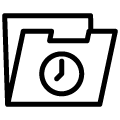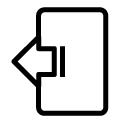You are on your way to the washing machine, have your arms full of laundry and want to quickly adjust the water hardness for the wash cycle beforehand? Or you are working in the garden, have muddy hands and want to activate the JUDO WunschWasser® scene watering the garden with your softener?
In the future, such everyday situations will no longer be a problem. Because we have now made the softeners of the JUDO i-soft series Alexa-compatible. For you, this means a clear plus in comfort and even more flexibility.
What’s Alexa?
Alexa is a voice control service from Amazon. It allows you to set selected devices in your home using human speech or to retrieve information – such as the weather forecast.

Which JUDO products can be controlled with Alexa?
The choice is yours: Control the water softeners of the i-soft series either via JU-Control App – or, brand new, via voice command via Alexa. For example, simply set a JUDO WunschWasser® scene, open and close the leakage protection or request important data.

JUDO i-soft plus

JUDO i-soft safe
How to activate the JUDO skill
In order to access the voice service, you need a terminal device that has an Alexa function – for example a softener from the i-soft series. Amazon Alexa can now be found in many devices from other providers in addition to echo speakers and Fire TV sticks.
In order to operate your JUDO devices via voice control, you first have to activate the JUDO skill. There are various options available for this:
Activate skill in the Alexa App
Install Alexa App
Download the Alexa App from the respective App Store (Apple App Store/Google Play Store) and select the menu item “Skills and Games” in the App. Enter the skill “JUDO” via the search bar. Activate the JUDO skill in the next step.
Login via user data of the JU-Control App
After you have activated the JUDO skill, the configuration page of the JUDO skill opens. Here you can link your JU-Control account with the skill. In the next step select the JUDO device you want to control with Alexa (only one device for voice control possible). Now the skill is active and you can control your JUDO device by choice command.
Note:
You can register your JU-Control account via the freely available apps (iOS and Android) or via the web browser ju-control.app.

Activate skill via the web browser
Activate skill via the web browser
Visit https://www.amazon.de/skills via your web browser and log in with your Amazon access data. Navigate to the JUDO skill via the categories or directly via the search and activate it.
Login via user data of the JU-Control App
After you have activated the JUDO skill, the configuration page of the JUDO skill opens. Here you can link your JU-Control account with the skill. In the next step select the JUDO device you want to control with Alexa (only one device for voice control possible). Now the skill is active and you can control your JUDO device by voice command.
Note:
You can register your JU-Control account via the freely available apps (iOS and Android) or via the web browser ju-control.app.
These voice commands exist
With the following sentences you can easily control the corresponding JUDO devices with your voice:
Set your desired JUDO WunschWasser® hardness
for JUDO i-soft Series
„Alexa, tell JUDO water hardness your desired value degrees“
„Alexa, tell JUDO water hardness to set your desired value degrees“
„Alexa, tell JUDO water hardness to set your desired value degree“
„Alexa, tell JUDO to set the water hardness to your desired value degree“
„Alexa, tell JUDO softener your desired value degree“
„Alexa, tell JUDO to set water to your desired degree“
„Alexa, tell JUDO to set water to your desired value degree“
„Alexa, tell JUDO water your desired value degree“
„Alexa, say JUDO DesiredWater to set your desired value degree“
„Alexa, tell JUDO Desired Water your desired value degree“
„Alexa, tell JUDO to set the desired water to your desired value degree“
„Alexa, say JUDO hardness to your desired value degree“
„Alexa, tell JUDO to set the hardness to your desired value degree“
„Alexa, tell JUDO your desired value degree“
Query your set JUDO WunschWasser® hardness
for JUDO i-soft Series
„Alexa, ask JUDO what hardness is set“
„Alexa, ask JUDO which desired water hardness is set“
“Alexa, ask JUDO how hard my water is”
Set your desired JUDO WunschWasser® scene
for JUDO i-soft Series
„Alexa, say JUDO water scene Select your desired scene“
„Alexa, say JUDO water scene Set your desired scene“
„Alexa, say JUDO desired water scene Set your desired scene“
„Alexa, say JUDO Water Scene your desired scene at“
„Alexa, tell JUDO WishWaterScene your desired scene“
Leakage protection – Open shut-off / water supply
for JUDO i-soft Series
„Alexa, say JUDO leakage protection on“
„Alexa, say open JUDO leakage protection“
„Alexa, say JUDO open the leakage protection“
„Alexa, say JUDO open leakage protection“
„Alexa, say JUDO water stop on“
„Alexa, say open JUDO water stop“
„Alexa, say JUDO open the water stop“
„Alexa, say JUDO open water stop“
„Alexa, say JUDO open the barrier“
„Alexa, say JUDO water supply on“
„Alexa, say open JUDO water supply“
„Alexa, say JUDO open the water supply“
„Alexa, say JUDO open water supply“
„Alexa, say JUDO Water March“
„Alexa, say JUDO let it run“
„Alexa, say run JUDO“
“Alexa, say JUDO give water”
„Alexa, say JUDO fire”
„Alexa, say JUDO I think it’s burning“
„Alexa, tell JUDO it’s on fire“
Leckage protection – Close shut-off / water supply
for JUDO i-soft Series
„Alexa, say yes to JUDO leakage protection“
„Alexa, tell JUDO to close the leakage protection.“
„Alexa, tell JUDO close the leakage protection“
„Alexa, say JUDO close leakage protection“
„Alexa, say JUDO Water Stop to“
„Alexa, say JUDO water stop close“
„Alexa, say JUDO close the water stop“
„Alexa, say JUDO close water stop“
„Alexa, say JUDO water supply close“
„Alexa, say JUDO water supply shut off“
„Alexa, tell JUDO to close the water supply”.“
„Alexa, say JUDO water supply close“
„Alexa, tell JUDO shut off the water supply“
„Alexa, tell JUDO lock the water supply“
„Alexa, say JUDO shut off water supply“
„Alexa, say JUDO lock water supply“
„Alexa, say JUDO here is water“
„Alexa, say JUDO turn off the water“
“Alexa, tell JUDO to shut off water“
„Alexa, tell JUDO to lock water“
„Alexa, tell JUDO to turn off the water“
„Alexa, say JUDO water stop“
„Alexa, tell JUDO no water“
“Alexa, ask JUDO how hard my water is”
Leckage protection – Start holiday mode
for JUDO i-soft Series
“Alexa, say JUDO I need a holiday”
“Alexa, say JUDO we need a holiday”
“Alexa, say JUDO finally a holiday”
“Alexa, say JUDO holiday mode on”
“Alexa, say JUDO start holiday mode”
“Alexa, say JUDO start holiday mode”
“Alexa, say JUDO start holiday mode”
“Alexa, say JUDO switch to holiday mode”
“Alexa, say JUDO start holiday”
“Alexa, say JUDO it’s going on holiday”
Leckage protection – End holiday mode
for JUDO i-soft Series
“Alexa, say JUDO I’m back”
“Alexa, say JUDO we are back”
“Alexa, say JUDO end holiday mode”
“Alexa, say JUDO exit holiday mode”
“Alexa, say JUDO deactivate holiday mode”
“Alexa, say JUDO holiday is over”
“Alexa, say JUDO end holiday”
Leckage protection – Start sleep mode
for JUDO i-soft Series
“Alexa, say JUDO I want to fill the pool”
“Alexa, say JUDO I want to fill the pool”
“Alexa, tell JUDO to pause the leakage protection”
“Alexa, tell JUDO to pause the leakage protection”
“Alexa, tell JUDO to put the leakage protection on stand-by”
“Alexa, tell JUDO that the leakage protection should go into stand-by”
“Alexa, say JUDO sleep mode on”
“Alexa, tell JUDO to start sleep mode”
“Alexa, say JUDO start sleep mode”
“Alexa, say JUDO start sleep mode”
“Alexa, say JUDO activate sleep mode”
“Alexa, say JUDO activate sleep mode”
“Alexa, say JUDO switch to sleep mode”
“Alexa, say JUDO stand-by”
“Alexa, say JUDO switch to stand-by”
“Alexa, say JUDO activate stand-by”
“Alexa, say JUDO activate stand-by mode”
“Alexa, say JUDO go to sleep”
“Alexa, say JUDO monitor on stand-by”
“Alexa, say JUDO monitoring pause”
Leckage protection – End sleep mode
for JUDO i-soft Series
“Alexa, say JUDO the swimming pool is full”.
“Alexa, say JUDO the pool is filled”
“Alexa, say JUDO the pool is full”
“Alexa, say JUDO the pool is full”
“Alexa, say JUDO activate leakage protection”
“Alexa, say JUDO leakage protection on”
“Alexa, say JUDO activate leakage protection”
“Alexa, say JUDO start leakage protection”
“Alexa, say JUDO start water stop”
“Alexa, say JUDO activate water stop”
“Alexa, say JUDO sleep mode off”
“Alexa, say JUDO end sleep mode”
“Alexa, say JUDO deactivate sleep mode”
“Alexa, say JUDO end sleep mode”
“Alexa, say JUDO turn off sleep mode”
“Alexa, say JUDO turn off sleep mode”
“Alexa, say JUDO wake up”
“Alexa, say JUDO surveillance on”
“Alexa, say JUDO activate monitoring”
Query salt level / salt range
for JUDO i-soft Series
“Alexa, ask JUDO about the salt level”.
“Alexa, ask JUDO how much salt is in the system”
“Alexa, ask JUDO how long the salt will last”.
Today’s water consumption
for JUDO i-soft Series
“Alexa, ask JUDO how much water we used today”
“Alexa, ask JUDO how much water we used today”
“Alexa, ask JUDO how much water I used today”
“Alexa, ask JUDO how much water was used today”
“Alexa, ask JUDO how much water we used today”
“Alexa, ask JUDO how much water I used today”
“Alexa, ask JUDO how much water I used today”
Water consumption of the current week
for JUDO i-soft Series
“Alexa, ask JUDO how much water we used this week”
“Alexa, ask JUDO how much water we used this week”
“Alexa, ask JUDO how much water I used this week”
“Alexa, ask JUDO how much water we used this week”
“Alexa, ask JUDO how much water we used this week”
“Alexa, ask JUDO how much water I used this week”
“Alexa, ask JUDO how much water was used this week”
“Alexa, ask JUDO about the amount of water this week”
“Alexa, ask JUDO about the amount of water this week”
Water consumption of the current month
for JUDO i-soft Series
“Alexa, ask JUDO how much water was used this month”
“Alexa, ask JUDO how much water we use in the month”
“Alexa, ask JUDO how much water I use in the month”
“Alexa, ask JUDO how much water we use per month”
“Alexa, ask JUDO how much water I use in a month”
“Alexa, ask JUDO how much water I use per month”
“Alexa, ask JUDO about the water monthly”
“Alexa, ask JUDO for the amount of water monthly”
“Alexa, ask JUDO for the amount of water monthly”
Water consumption of the current year
for JUDO i-soft Series
“Alexa, ask JUDO how much water was used this year”
“Alexa, ask JUDO how much water we use per year”
“Alexa, ask JUDO how much water I use per year”
“Alexa, ask JUDO how much water we use each year”
“Alexa, ask JUDO how much water we use each year”
“Alexa, ask JUDO how much water I use per year”
Current operating status
for JUDO i-soft Series
“Alexa, ask JUDO about the operating status”.
“Alexa, ask JUDO about the current operating status”
“Alexa, ask JUDO about the current operating status”
“Alexa, ask JUDO about the status”
 © JUDO 2024 | All rights reserved.
© JUDO 2024 | All rights reserved.